Sun Ultra 20 produced in 2007 can't really be described as retro, more like obsolete hardware. Nevertheless as I've never seen a Sun workstation before or used one I grabbed this unit with me for 20 euros at a flea market.
In 2005 Sun released Ultra 20 workstation moving towards x86-64 architecture. In 2008 Sun released it's last SPARC architecture workstations. In 2009 Oracle acquired Sun and a year after that released it's last workstation ever, concluding it's history as a workstation vendor.
On September 2, 2017, Simon Phipps reported that Oracle had laid off the Solaris core development staff.
Manufacturing quality of Ultra 20 workstation looks really high. Sturdy metal case with nice finished feel to it. Big Sun logo to give you big first impression. Not quite finished look as in Apple's hardware but major step forward from generic PC vendors. Especially at the time released.
On the front there's very familiar looking metal grill with DVD drive on the top.
Next there's a power button with led indicator next to it. Two firewire and usb ports along with microphone and headphone jacks.
Overall look is finished with Sun logo plate top of the grill and Ultra 20 at the bottom. Nice.
On the backside there's your regular PSU with the main power switch. On the I/O plate, there's a vga port, audio jacks, four usb's and a RJ45 network connector. Case fan on the right and six extension card slots below. Nothing new under the sky here. Let's take a look inside.
First thing that catches your attention is this big diagram on the backside of the side panel. Whoa. It's a 'Internal Component Map & Service Information' of course.
All the details are nicely drawn explaining the positions of the hardware parts along with guides how to install PCI-cards, install memory or remove CPU fan. This gives nice feeling knowing what to do and where it's placed. It even guides you to use proper screwdriver and anti-static wrist strap. Thumbs up.
After blowing the dust away which there was almost none, let's see inside.
This is almost too familiar looking if you have ever looked inside a PC case. Memory slots at the top, CPU with huge plastic fan tunnel on the center. Card slots at the bottom with hard-disk and front panel connector cables below. This is almost too boring as we're not talking about regular Joes computer here. Integrated ATI Rage XL chip seems to be working for the video. Everything is nicely placed and tied up but.. *sigh*
Probably the best part is how the two 250Gb sata hard drives are placed in. Both of them are sliding and locked down with big hinged metal handles. That just snaps in place. These things should be a standard on EVERY PC case. Well nothing else to see here. Let's try to power it on.
OK it boots up. Fans start spinning very loud but soon calms to near silent. First thing I see is a Pheonix - Award Workstation Bios text with all your regular hardware checks. There's a AMD Opteron Processor 144 inside which we already knew. 4 Gigs of memory, DVD drive on IDE channel and two sata hard-drives detected.
There's a floppy disk fail, CMOS checksum error along with Safe Mode warning. This must be because the CMOS battery died from sitting all these years useless. Let's check it out.
Multimeter gave no reading from the coin battery so I replaced it with a new one.
All right. After powering again, the GNU GRUB loads up. As there's two options, I'll just hit enter to boot Solaris 10.
Ok, after a while loading the Solaris I get a login screen with welcome message. I've blurred this out because it seems to be name and id of some school. As I have no idea what the user name and password could be this is far as I can get now. Next I could do is install fresh copy of Solaris and try it out as it can be downloaded for free from Oracle's site. Solaris 11.3 seems to be the latest version.
To be continued....
Short history lesson:
Sun (Standford University Network) was and American company founded in 1982. It produced and contributed on wide range of software and hardware such as SPARC processor architecture, Java programming language, Solaris, UNIX, RISC, virtualized computing and so on.In 2005 Sun released Ultra 20 workstation moving towards x86-64 architecture. In 2008 Sun released it's last SPARC architecture workstations. In 2009 Oracle acquired Sun and a year after that released it's last workstation ever, concluding it's history as a workstation vendor.
On September 2, 2017, Simon Phipps reported that Oracle had laid off the Solaris core development staff.
Ultra 20: What's on the outside?
Next there's a power button with led indicator next to it. Two firewire and usb ports along with microphone and headphone jacks.
Overall look is finished with Sun logo plate top of the grill and Ultra 20 at the bottom. Nice.
On the backside there's your regular PSU with the main power switch. On the I/O plate, there's a vga port, audio jacks, four usb's and a RJ45 network connector. Case fan on the right and six extension card slots below. Nothing new under the sky here. Let's take a look inside.
Ultra 20: It's the inside that matters
First thing that catches your attention is this big diagram on the backside of the side panel. Whoa. It's a 'Internal Component Map & Service Information' of course.
All the details are nicely drawn explaining the positions of the hardware parts along with guides how to install PCI-cards, install memory or remove CPU fan. This gives nice feeling knowing what to do and where it's placed. It even guides you to use proper screwdriver and anti-static wrist strap. Thumbs up.
After blowing the dust away which there was almost none, let's see inside.
This is almost too familiar looking if you have ever looked inside a PC case. Memory slots at the top, CPU with huge plastic fan tunnel on the center. Card slots at the bottom with hard-disk and front panel connector cables below. This is almost too boring as we're not talking about regular Joes computer here. Integrated ATI Rage XL chip seems to be working for the video. Everything is nicely placed and tied up but.. *sigh*
Probably the best part is how the two 250Gb sata hard drives are placed in. Both of them are sliding and locked down with big hinged metal handles. That just snaps in place. These things should be a standard on EVERY PC case. Well nothing else to see here. Let's try to power it on.
Ultra 20: Power!
OK it boots up. Fans start spinning very loud but soon calms to near silent. First thing I see is a Pheonix - Award Workstation Bios text with all your regular hardware checks. There's a AMD Opteron Processor 144 inside which we already knew. 4 Gigs of memory, DVD drive on IDE channel and two sata hard-drives detected.
There's a floppy disk fail, CMOS checksum error along with Safe Mode warning. This must be because the CMOS battery died from sitting all these years useless. Let's check it out.
Multimeter gave no reading from the coin battery so I replaced it with a new one.
All right. After powering again, the GNU GRUB loads up. As there's two options, I'll just hit enter to boot Solaris 10.
Ok, after a while loading the Solaris I get a login screen with welcome message. I've blurred this out because it seems to be name and id of some school. As I have no idea what the user name and password could be this is far as I can get now. Next I could do is install fresh copy of Solaris and try it out as it can be downloaded for free from Oracle's site. Solaris 11.3 seems to be the latest version.
To be continued....









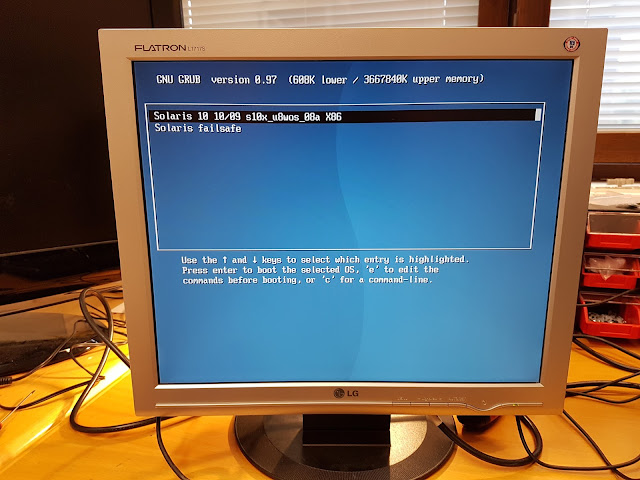

Comments
Post a Comment